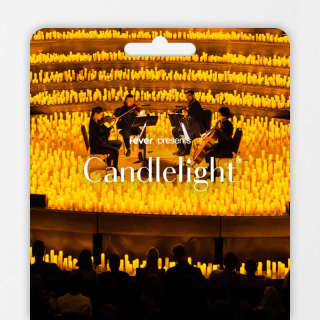Gift card
Candlelight Gift Card - Green Bay Candlelight Gift Card in Green Bay
🕯️ Official Gift Card for Candlelight. Candlelight concerts bring the magic of a live, multi-sensory musical experience to awe-inspiring locations never before used for this purpose in Green Bay.
What's Included?
🕯️ A gift card valid for any Candlelight event in the U.S.
✔️ You can also use gift cards for any Candlelight event nationwide
🎫 Each gift card can be redeemed as many times as you like until the total value has been used up
Gift Card Info
📱 See information and instructions on how to use the gift card here
Top Candlelight Picks
🎻 Candlelight: Featuring Vivaldi’s Four Seasons & More
🎺 Candlelight: A Tribute to Taylor Swift
🎸 Candlelight: A Tribute to Beyoncé
🔮 Candlelight: Neo-Soul and Hip-Hop Favorites
👉 Check out all the Candlelight concerts in Green Bay
Why Is This Gift Card for You?
Candlelight brings you the best music like never before! Enjoy the works of classical and modern composers alike in an exclusive concert illuminated with thousands of candles. Jazz, rock, pop, classical music, and even movie soundtracks will come to life in a spectacular venue with an intimate atmosphere. Really easy to use and valid for any Candlelight event, this gift card makes a great gift for friends and family! Get your Candlelight gift card valid for any Candlelight concert in Green Bay or any other city in the U.S. Don’t miss it!Black Friday
🕯️ Official Gift Card for Candlelight. Candlelight concerts bring the magic of a live, multi-sensory musical experience to awe-inspiring locations never before used for this purpose in Green Bay.
What's Included?
🕯️ A gift card valid for any Candlelight event in the U.S.
✔️ You can also use gift cards for any Candlelight event nationwide
🎫 Each gift card can be redeemed as many times as you like until the total value has been used up
Gift Card Info
📱 See information and instructions on how to use the gift card here
Top Candlelight Picks
🎻 Candlelight: Featuring Vivaldi’s Four Seasons & More
🎺 Candlelight: A Tribute to Taylor Swift
🎸 Candlelight: A Tribute to Beyoncé
🔮 Candlelight: Neo-Soul and Hip-Hop Favorites
👉 Check out all the Candlelight concerts in Green Bay
Why Is This Gift Card for You?
Candlelight brings you the best music like never before! Enjoy the works of classical and modern composers alike in an exclusive concert illuminated with thousands of candles. Jazz, rock, pop, classical music, and even movie soundtracks will come to life in a spectacular venue with an intimate atmosphere. Really easy to use and valid for any Candlelight event, this gift card makes a great gift for friends and family! Get your Candlelight gift card valid for any Candlelight concert in Green Bay or any other city in the U.S. Don’t miss it!Black Friday
User reviews
Check out what others have said about this experience in other cities around the world!
- It was an exceptional experience.
- What a beautiful evening, thank you!
- Friendly staff and beautiful music! It was our first Candlelight event and we loved it!
- Friendly staff, great location and superb artist. It was a great event. Highly recommended
- Gorgeous music, venue heavenly indeed
Need help?
Contact SupportSelect session
Similar experiences
-
 National Railroad Museum
National Railroad MuseumCandlelight: Tribute to The Beatles
New!Apr 18From $30.00 -
 Birder Hall
Birder HallCandlelight: Coldplay & Imagine Dragons
Mar 21From $42.00 -
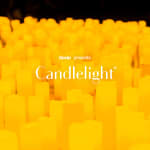 National Railroad Museum
National Railroad MuseumCandlelight: Tribute to Queen
Apr 18From $29.00 -
 Birder Hall
Birder HallCandlelight: 90s Unplugged
New!Feb 28 - Mar 28From $34.12 -
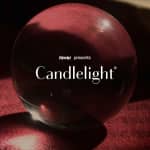 Birder Hall
Birder HallCandlelight: Tribute to Fleetwood Mac
New!Feb 28$45.00 -
 Birder Hall
Birder HallCandlelight: 90s Hip-Hop on Strings
New!Mar 21 - Mar 28From $36.00 -
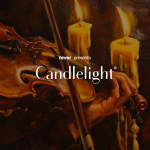 Wausau
WausauCandlelight: Featuring Vivaldi’s Four Seasons and More
Feb 14From $33.50 -
 Wausau
WausauCandlelight: Queen vs. ABBA
Mar 7From $34.00